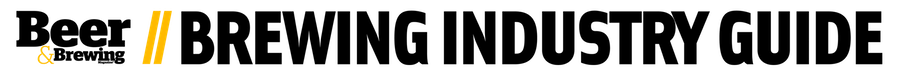Subscriber Exclusive
Using Spreadsheets to Track and Improve Fermentations
Widely available programs such as Excel or Google Sheets can be simple yet powerful tools for your brewing business, helping you achieve more consistent fermentations and a more predictable brewing schedule.
Widely available programs such as Excel or Google Sheets can be simple yet powerful tools for your brewing business, helping you achieve more consistent fermentations and a more predictable brewing schedule. <a href="https://brewingindustryguide.com/small-brewery-quality-control-using-spreadsheets-to-track-and-improve-fermentatio/">Continue reading.</a>
https://brewingindustryguide.com/cdn-cgi/image/format=auto/https://www.datocms-assets.com/75080/1675094661-using-spreadsheets-to-track-and-improve-fermentations-header.jpg?auto=format&w=900
Photo: Photoongraphy/shutterstock
During a busy brew day, it can be a challenge to keep track of what’s going on with current fermentations in the cellar. Sometimes, we don’t notice that they have a slow or stalled fermentation until it’s too late to do something about it. In most cases, the next step is to dump the batch and start again—an unfortunate waste of product, time, and money.
However, being able to keep track of your fermentations and predict issues before they arise can potentially save a batch. Even if you’re already collecting daily gravity and pH readings, it can be challenging to see whether a particular batch is right on target with other batches you’ve brewed or whether it is acting as an outlier.
Here, I’ll outline how you can use Microsoft Excel or a similar program, such as Google Sheets, to create a simple spreadsheet for tracking fermentations. This will let you use your daily gravity and pH readings to visualize your fermentation data and make the proper recipe or ingredient alterations.
How Spreadsheets Can Improve Fermentations
SUBSCRIBER EXCLUSIVE
Access All of the Brewing Industry Guide
Subscribe today to access all of the in-depth brewing stories & advice you won't find anywhere else (including this article).
Jessie Smith is quality manager at SingleCut Beersmiths in Clifton Park, New York.